Search All Articles

Contact Us Today
Do you have questions regarding Dains and its services and offerings? Please feel free to get in touch with us today and a member of the team will be happy to help.
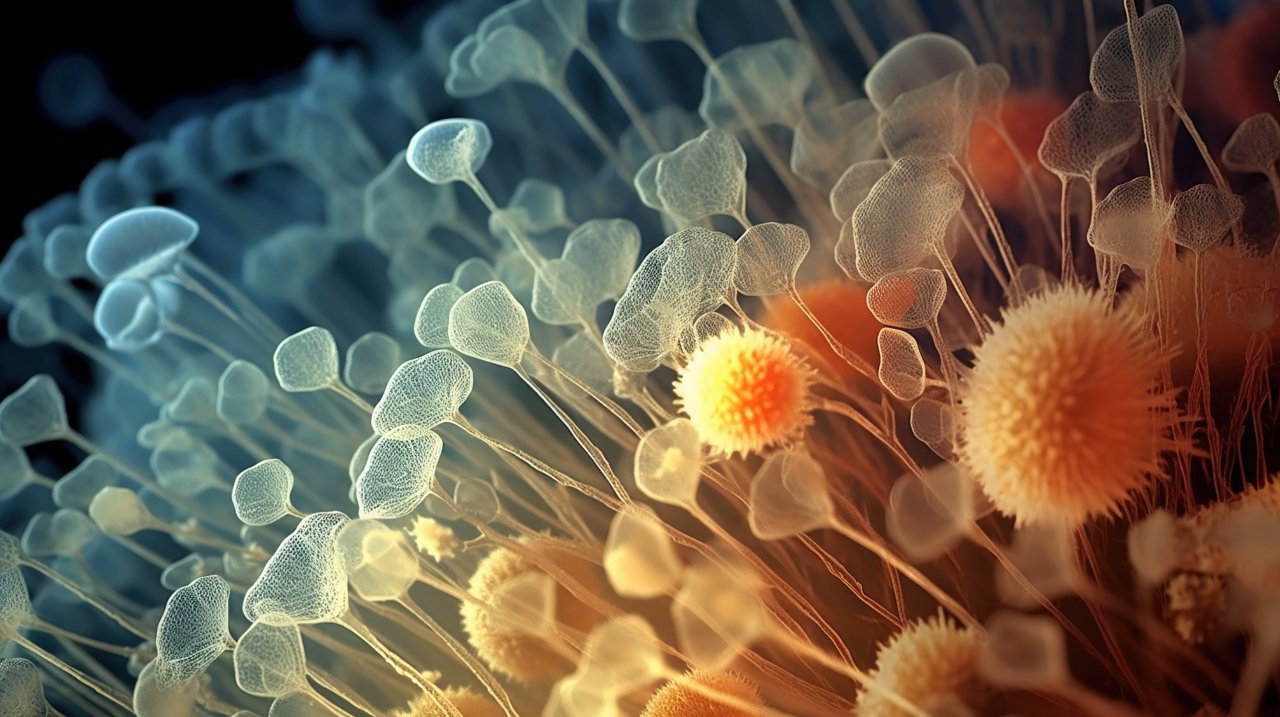
Explore a wide array of quality insights designed to support you, answer your accountancy questions, and help you stay up to date with the latest financial news as well as company updates.

Do you have questions regarding Dains and its services and offerings? Please feel free to get in touch with us today and a member of the team will be happy to help.